Few years ago, I’ve decided to switch from an 2011 Citroen (Diesel), to a VW small car due to the global cost of maintenance, and the fact that Diesel is currently being banned from main cities in France as part of the sustainable objectives in France.
One of the other reason, was in order to get an EOM equipement that will allow me to use Carplay without the hassle of managing an Android-based chinese headunit (with so long boot times, latency, and OS dependencies).
If getting Carplay or Android Auto on your 2010’s Volkswagen was one of your goal, congrats, you’re at the right place! Let’s deep dive together on this solution, and how you can leverage it in the easiest way possible.

What is this “RCD330”, I don’t really understand…
The RCD330, also known as its internal code name at VAG, is an authentic OEM product primarily utilized in the Russian, Chinese, and South American markets. This headunit was installed on cars such as: VW Lavida, VW Santana, and other regional-based cars that VAG produced all over the world.
This head unit typically features FM/AM radio, Bluetooth audio, a rear camera, R/F sensors, as well as compatibility with Apple CarPlay and Google Android Auto.
By default, this headunit is supported (and is plug-and-play) by a huge majority of cars that are based on PL/PQ VAG platforms. Many cars by default will be compatible with the RCD330, such as: VW Golf 5th Gen, VW Golf 6th Gen, VW Polo 5th Gen (6R only), Skoda Fabia 2nd Gen, VW Bettle 4rd Gen , VW Touran, VW Tiguan 1rst Gen and such more…
It’s basically the same as a classic after-market headunit, but it’s even easier to install, and it’s an original equipment that has been developed by VAG engineers.
Checking your existing setup
In order to verify the compatibility of your car with the RCD330, there is a simple way to find it.
First one: Checking your headunit size and format
You need to see an easy to remove rectangle frame, as shown below on these few examples.
If you have one of these headunits, RCD330 isn’t compatible with your car.
Second one: Check your harness
If you want to be sure, you can also check your harness, it must looks like this (VAG PQ Platform).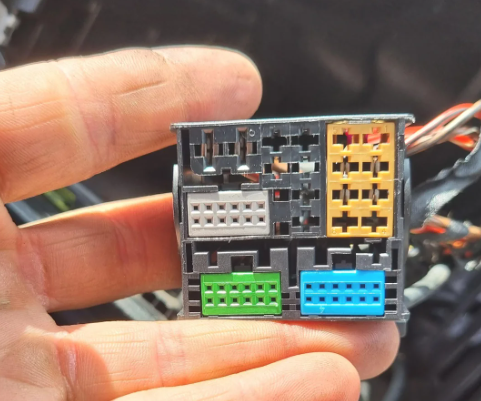
Please note that during this period at VAG, there are two types of platforms: PQ, which is the older platform and compatible with the RCD330, and MIB, the newer platform. While the RCD330 can also be used with the MIB platform, its installation is more complex, requiring additional adapters and a different frame installation.
(Try to) Buy an official version of the RCD 330
The RCD330 is an OEM head unit available on marketplaces like Aliexpress or eBay. These head units come in both original and copy versions.
The original versions are known as OEM (Original Equipment Manufacturer) and typically feature higher build quality and reliability.
On the other hand, the copy versions, often termed RCD330 Plus, RCD360 Pro, or Pro II, mimic the functionality of the OEM units at about 90% efficacy but are available at significantly lower prices.
The authentic OEM RCD330 head units are distinguishable by a USB port and a jack port, both located on the front panel as well as an SD card slot. Additionally, there are several models of the OEM RCD330, each offering different features:
- 6RD 035 187 Noname
- 6RD 035 187 A Noname - Mirrorlink only
- 6RD 035 187 A Desay - Mirrorlink only
- 6RD 035 187 B Desay - Carplay only
- 6RD 035 187 B/C/E/F Visteon - Carplay & Android Auto (recommended)
- 6RD 035 187 B/C/E/F Noname - Carplay & Android Auto (recommended)
As you can see below, here is an official version of the RCD330: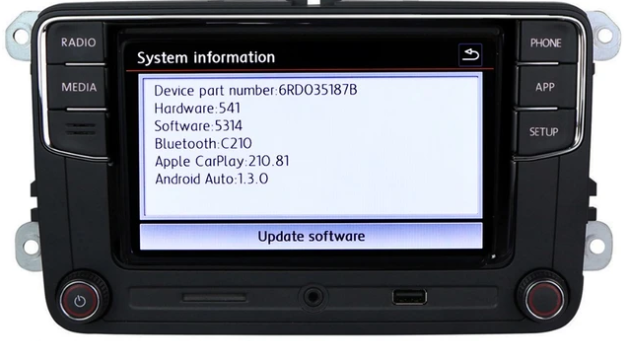
Install your RCD 330 in a few minutes
Now that you’ve purchased the correct RCD330, it’s time to install it. Don’t worry, the process is quite straightforward. You’ll soon discover how intelligently and cleverly VAG cars were designed at this time.
Here are the requirements for this step:
- a T25 Torx screwdriver
- your RCD330 headunit
- dash trim removal tool (optional - can be achieved with a flat screwdriver)
All these pictures are coming from this Youtube video, all credits goes to Diego Arias.
Step 1: Remove the plastic frame around the headunit
First step, identify the different holes that allow you to lever out the plastic frame around the existing car radio.
Step 2: Remove all torx screws
Now, unscrew all the Torx T25 screws using your Torx screwdriver on the internal plastic frame.
There are usually four screws (two on the left and two on the right).
Step 3: Pull out your current headunit
Pull the unit towards you to remove it from the inner cage.
Gently and lightly pull, as there are cables connected to the back of the unit.
Step 4: Unplug the 2 connectors at the end of the current headunit
At the back of your current head unit, disconnect the two connectors. There is a Quadlock PQ connector (data) and a Fakra connector (radio).
Push the safety latch of the Quadlock back, then pull. Finally, disconnect the Fakra connector by simply pulling on it.
Step 5: Connect your fakra radio connector to your antenna cable
Take the existing Fakra cable and connect it to the Fakra adapter that you received with your RCD330.
Finally, connect the two ends to lock the connection.
Step 6: Connect the QuadLock PQ connector
Same here, take the existing PQ connector and connect it to the PQ adapter that you received with your RCD330.
Step 7: Connect the PQ Quadlock + fakra connectors to the RCD330
Take the two male cables (PQ Quadlock & Fakra) and connect them to the back of the RCD330.
A “click” should be heard once the PQ Quadlock is connected.
Step 8: Put back inside the inner cage, torx screws and plastic frame
Now, as a final step, place the RCD330 back into the inner cage, then screw it back in and replace the plastic frame.
And that’s it! You’ve successfully installed your RCD330!
To go further…
Now, you may want to enjoy your RCD330, and even go further with your new setup. Here are few tips that may help you if you want to make your experience even better.
- French Language: By default, French language is not available as the RCD330 wasn’t installed on VAG cars on the french market. A French youtuber, GSA-971, created a firmware with the french Language. Check this video here to see how you can get it. (Video in French.)
- Wireless CarPlay: With this RCD330, you will be able to use Carplay and Android Auto using an USB cable. But, thanks to chinese engineers, you can buy a simple Carplay/Android Auto Wireless Dongle for a few bucks. Trust me, your daily experience will be really different. Check it here.
- Rear Camera: If you don’t have a rear camera, you can buy one (also on Aliexpress or Amazon), and easily connect it to your existing RCD330 headunit.